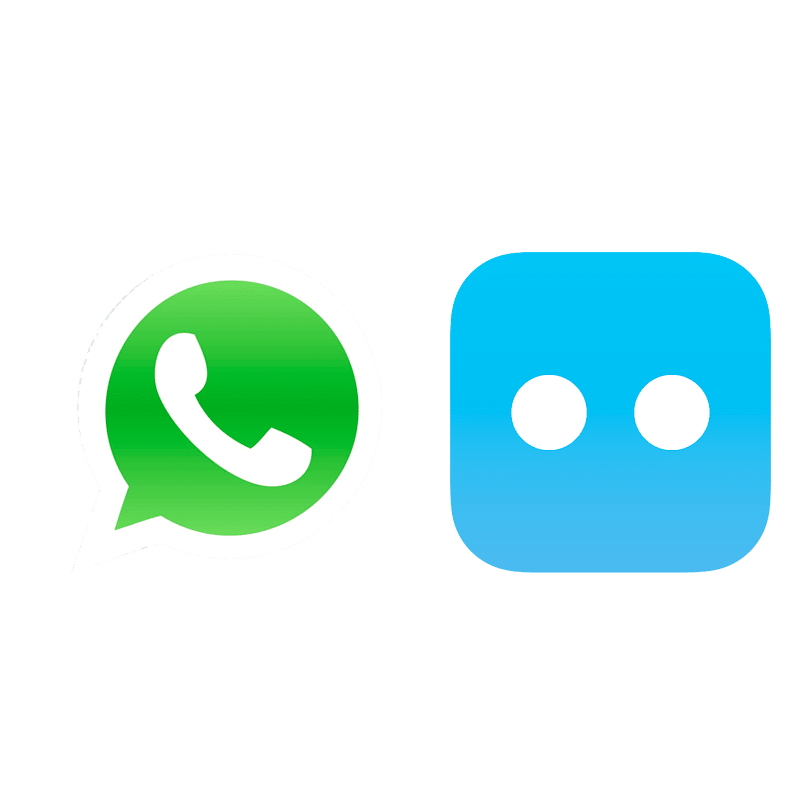
+91 9212007566
011-41620109 / 011-26100109
What Annual Information Statement (AIS) means for taxpayers?
What Annual Information Statement (AIS) means for taxpayers?
- Annual Information Statement (AIS) is nothing but a statement of financial transactions furnished to it by various entities in respect a taxpayer collated by the tax department based on the PAN.
- “This AIS has details of all the transaction which are reported by certain entities under Annual Statement of Financial Transactions which they are required to furnish to the tax department. These entities includes banks, registration offices, regional transportation office, authorized dealers dealing foreign exchange, stock exchanges, mutual funds, companies issuing shares and debentures, RBI and all the taxpayers who are liable to deduct and collect tax at source
The key objectives of AIS are:
- Display complete information to the taxpayer
- Promote voluntary compliance and enable seamless prefilling of return
- Deter non-compliance
What are the Different Type of information shown in AIS
Information in AIS is divided into two parts: Part A and Part B.
- Part A: – contains general information such as PAN, masked Aadhaar Number, DOB, Email etc.
- Part B: – contains comprehensive information of TDS, TCS, Specified financial transactions, payment of taxes, tax demand and refund and Other Information.
- TDS /TCS Information– Information related to TDS/TCS is displayed here. The Information code of the TDS/TCS, Information description and Information value is shown.
- SFT Information:– Information received from reporting entities under Statement of Financial transaction (SFT) is displayed. The SFT code, Information description and Information value is made available
- Payment Of Tax:– Information relating to taxes such as advance tax and self-assessment tax is shown
- Demand and Refund: -Details of the demand raised and refund initiated (AY and amount) during a financial year.
- Other Information: – Details of the information received from the other sources, such as data pertaining to Annexure II salary, Interest on refund, outward foreign remittance/purchase of foreign currency etc., is displayed here.
What’s new in this Annual Information Statement (AIS)
- Annual Information Statement (AIS) is a much more detailed statement. It includes savings account interest, purchase and sale transactions of securities/immovable properties, foreign remittances, interest on deposits, etc. All the information is available in aggregate form as well as individual transaction wise.
- Similarly, you can see the information of securities sold during the year with the date of sale/transfer, security class and name, asset type, quantity, etc. The information also displays the count of the transactions.
- Annual Information Statement (AIS) is an extensive view of information for a taxpayer displayed in Form 26AS. It also accepts feedback from the taxpayers on the information displayed in AIS.
Annual Information Statement AIS covers TDS/TCS transactions, SFT information, payment of taxes, demand or refund, and other information. However, if the taxpayer has to verify GST turnover based on the details furnished in Form GSTR-3B, it is visible only in Form 26AS. AIS does not capture GST details.
Check for any errors
- If there is a mismatch in the information, then taxpayers should inform the same to the income tax department. If the mismatch is not informed to the tax department, then it may be assumed that the information reflected in AIS is correct and the income tax department may ask you to explain the mismatch between the information in the tax return filed by you and that in the AIS.
- If the taxpayer feels that the information is incorrect, relates to other person/year, duplicate etc. a facility has been provided to submit online
- The AIS information level feedback can be used for providing following inputs:
- Information is correct
- Income is not taxable
- Information is not fully correct: This functionality can be used to modify rent details
- Information relates to other PAN/Year
- Information is duplicate / included in other information
- Information is denied
Note: – If you download the PDF file, it is password protected. To unlock, enter the password as a combination of the PAN (in lower case) and the date of birth in case of individual taxpayer or date of incorporation/formation for a non-individual taxpayer in the format DDMMYYYY without any space
Our Services
EXTERNAL LINKS
ABOUT US
- 011-41620109 / 011-26100109

+91 9212007566
Disclaimer:
The information provided under this website is solely available at your request for informational purposes only, should not be interpreted as soliciting or advisement. We are not liable for any consequence of any action taken by the user relying on material/information provided under this website. In cases where the user has any legal issues, he/she in all cases must seek independent legal advice
The information provided under this website is solely available at your request for informational purposes only, should not be interpreted as soliciting or advisement. We are not liable for any consequence of any action taken by the user relying on material/information provided under this website. In cases where the user has any legal issues, he/she in all cases must seek independent legal advice

